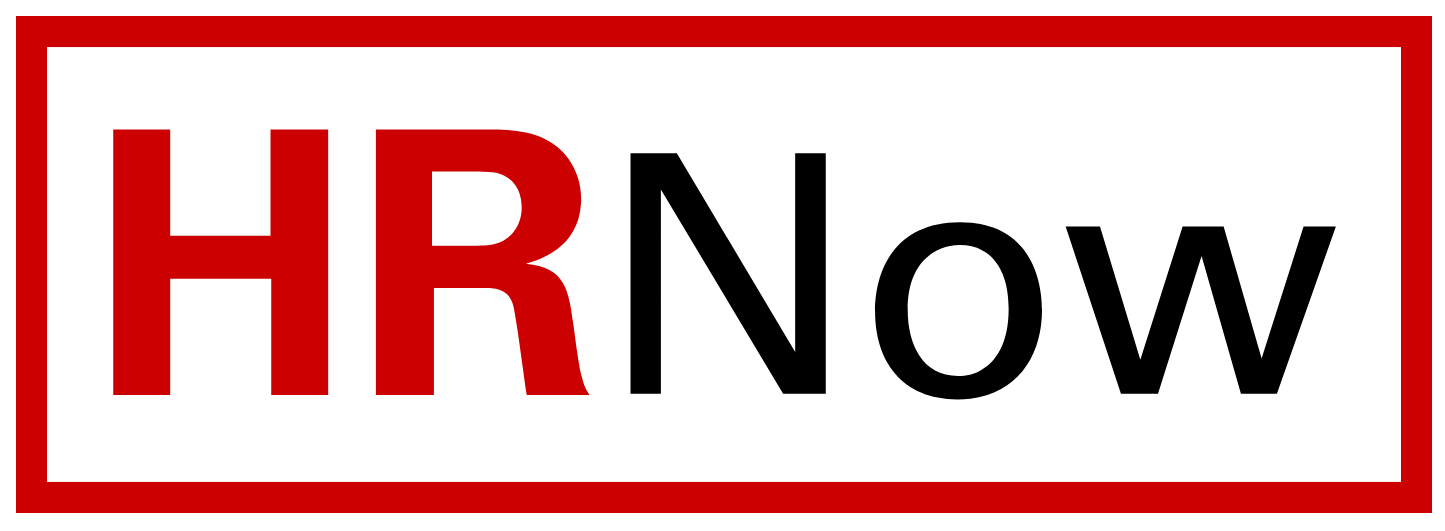The information below is broken up into three categories that pertain to system transactions: Position Actions, Job Action Request (JAR) Transactions, and Job Actions. Each category has supporting documentation that will assist users through the different activities they may be required to perform in the HR System.
Position actions are limited to key personnel within the college division who are qualified to manage and update position data. A centralized resource document summarizes the Manage Position module in MyPack Portal and provides job aids for system entry of the most common position actions.
Job Action Requests (JAR) are limited to key personnel within the college/division who arequalified to initiate, review and approve transactions. A centralized resource document provides job aids for various PeopleSoft HR systems, including JAR.
Job actions are limited to key personnel within the college division who are qualified to enter the transaction directly into the HR System. A centralized resource document summarizes the Manage Job module in MyPack Portal and provides job aids for system entry of the most common job actions.
Other Reference Material